How to fix hosting suspension case on malicious files
Imprimir- 0
Our top priority is the security and safety of our hosting environment, and unfortunately, the files identified on your account posed a significant threat to the integrity of our network and the websites of other customers.
To resolve this issue and reinstate your website, we kindly request your cooperation in the following steps:
Review and Cleanup: Please log in to your hosting account and thoroughly review your website files. Identify and remove any suspicious or unauthorized files or code that may have been added without your knowledge.
Scan for Malware: Utilize security tools/Virus Scanner in cPanel or use plugins to scan your website for malware and vulnerabilities. Ensure your website is fully up-to-date, including all plugins, themes, and content management systems.
Change Passwords: Change your hosting account and website backend password immediately to prevent unauthorized access. Use a strong, unique password that combines letters, numbers, and special characters.
Security Audit: Conduct a security audit to identify how the malicious files were introduced to your website. It's essential to address the root cause to prevent future incidents.
Contact Support: Once you have completed the cleanup and security measures, please contact our support team via [email protected]. We will work with you to verify that your website is now secure and assist in the process of closing this case.
We understand the inconvenience this may cause, and we appreciate your prompt attention to this matter. Please do not hesitate to reach out to our support team if you have any questions or need further assistance during this process.